Kiro
Kiro streamlines software development by transforming prompts into structured requirements, designs, and actionable tasks. Harness AI agents for automation, code review, documentation, and integration with your tools and data—while maintaining enterprise-grade security and privacy. Simplify complex projects and boost productivity with Kiro’s spec-driven approach.
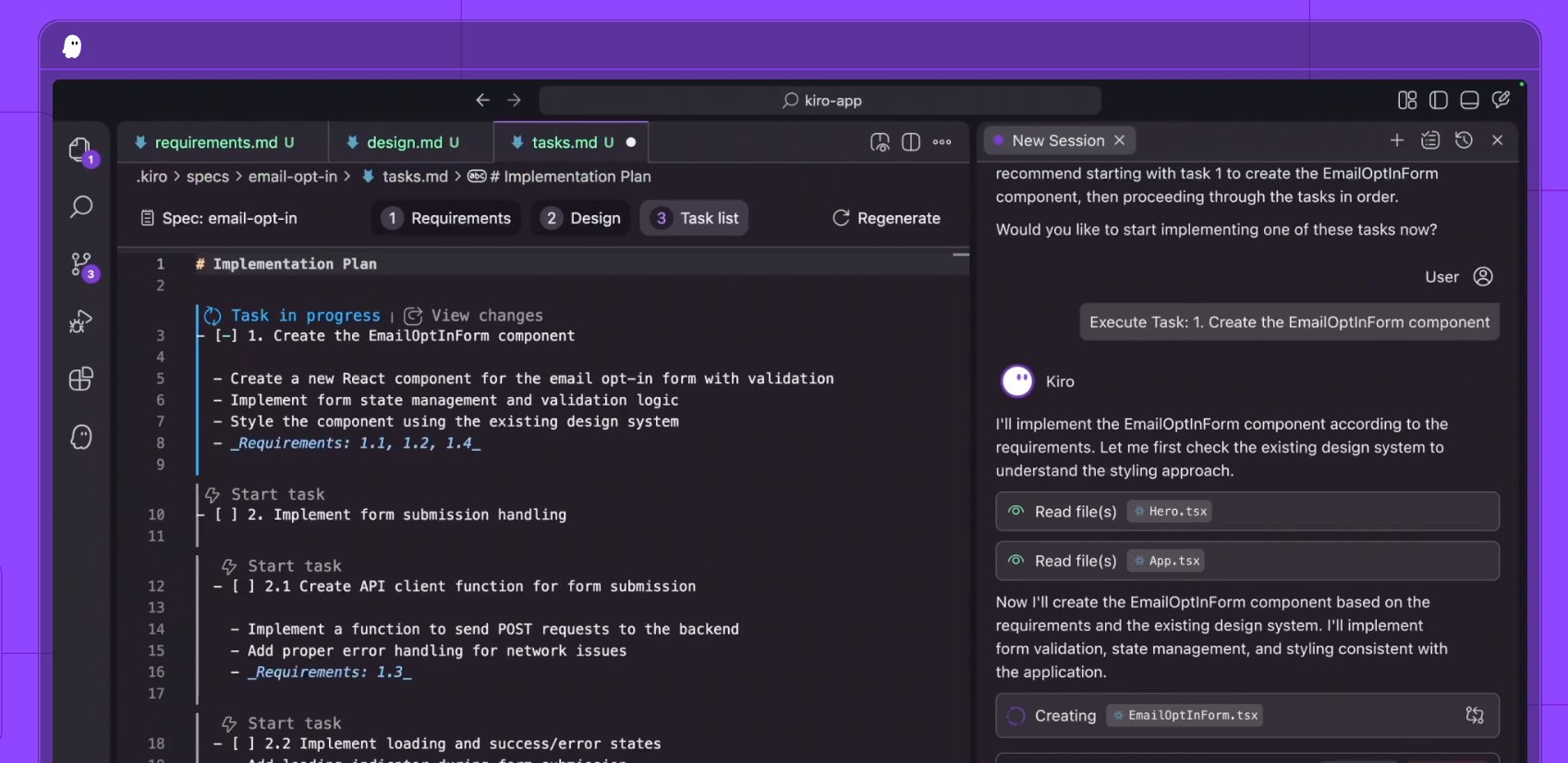
What is Kiro
Kiro is a web-based development platform designed to bring structure and efficiency to AI-assisted coding through spec-driven development. Its primary purpose is to help developers transform prompts into clear requirements, system designs, and actionable tasks, all while leveraging AI agents to automate and optimize the software development lifecycle.
Kiro's Core Features
- Spec-Driven Development: Converts prompts into detailed requirements, system designs, and implementation tasks validated by robust tests.
- AI Agent Automation: Delegate tasks to AI agents that execute automatically based on predefined events, such as file saves.
- Agent Hooks: Automate repetitive tasks like documentation generation, unit testing, and code optimization with event-triggered agents.
- Multimodal Chat: Collaborate with Kiro and AI agents through chat, supporting both text and image inputs for rich context.
- Integrated Code Diff and Review: Visualize, approve, and edit code changes in real-time within the IDE.
- MCP Integration: Connect with external tools, databases, APIs, and documentation for seamless workflow integration.
- Customizable Agent Steering: Configure agent behavior and coding standards per project with steering files.
- VS Code Compatibility: Import extensions and settings from VS Code for a familiar development experience.
- Enterprise-Grade Security: Ensures privacy and security for all code and data.
How to use Kiro
- Download and Install: Get Kiro for macOS and complete the installation.
- Start a New Project: Launch Kiro and create or import a project.
- Define Your Prompt: Enter your project requirements or feature ideas as prompts.
- Collaborate on Specs: Work with Kiro to refine requirements, system designs, and task breakdowns.
- Configure Agents: Set up agent hooks and steering files to automate desired workflows.
- Implement and Review: Let AI agents generate code, documentation, or tests, and review changes using the code diff tool.
- Integrate Tools: Connect external databases, APIs, or documentation as needed.
- Iterate and Ship: Approve, edit, and finalize your code, then deploy with confidence.
Kiro's Use Case
- Streamlining feature development in software projects
- Automating documentation and code review processes
- Managing large codebases with complex requirements
- Accelerating onboarding for new team members
- Connecting disparate tools and data sources in a unified workflow
Benefits of Kiro
- Increased Productivity: Automates repetitive tasks and reduces manual effort.
- Enhanced Code Quality: Enforces structured development and robust testing.
- Faster Feature Delivery: Accelerates the development lifecycle from idea to deployment.
- Improved Collaboration: Facilitates teamwork through shared specs, chat, and agent-driven workflows.
- Customizable and Flexible: Adapts to various coding standards and workflows.
- Secure and Private: Protects your code and data with enterprise-grade security.
Customer Reviews
See what users are saying about Kiro