FreeDaily tools
Mockly
Mockly is a web-based tool for generating realistic chat conversation mockups. Easily simulate WhatsApp and group chats for design, marketing, presentations, and social media content. No graphic design skills required—fast, intuitive, and customizable for all your messaging mockup needs.
(0 reviews)
FREEMIUM
7/16/2025
About Mockly
Screenshots of Mockly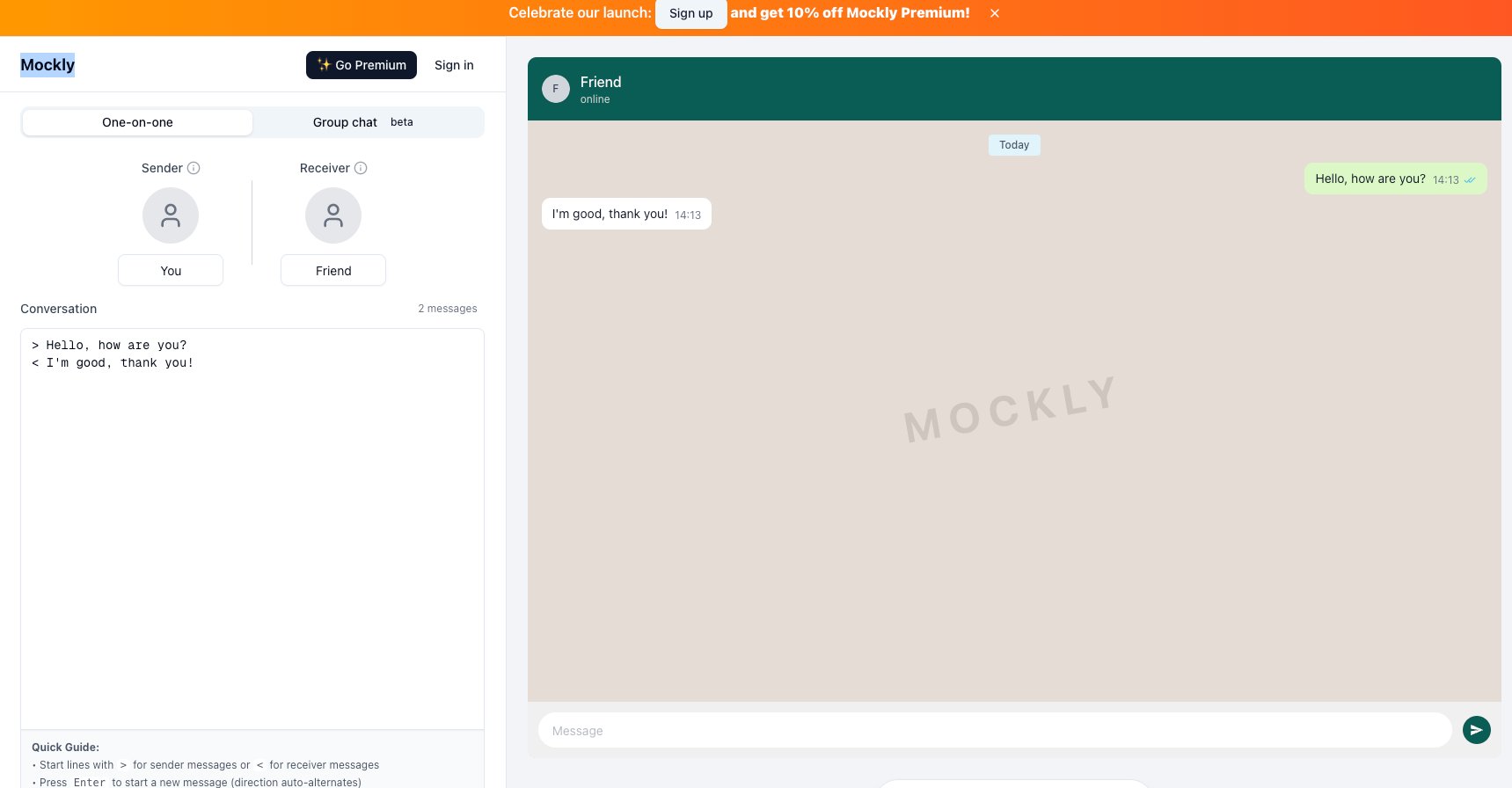
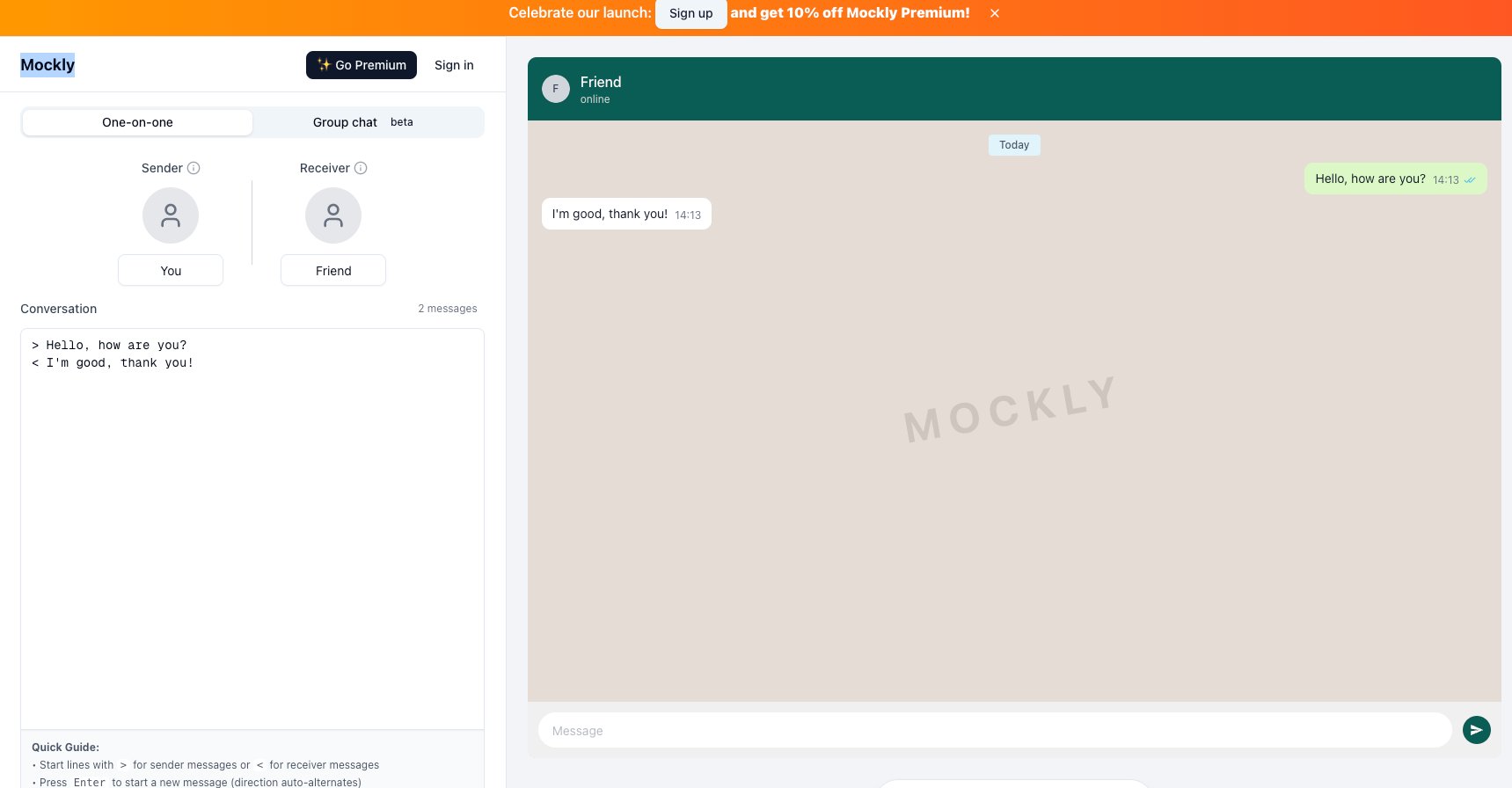
What is Mockly
Mockly is a web-based tool designed to quickly generate realistic mockups of message conversations. Its primary purpose is to help users create visually accurate chat simulations for presentations, design portfolios, marketing materials, or social media content without the need for complex graphic design software.
Mockly's Core Features
- One-on-One Chat Mockups: Easily create single-person chat conversations with customizable sender and receiver messages.
- Group Chat Beta: Simulate group chat scenarios, allowing multiple participants in a single conversation.
- Message Direction Control: Use simple syntax (
>for sender,<for receiver) to define the flow of dialogue. - Auto-Alternating Messages: Messages automatically alternate direction for efficient conversation building.
- Line Breaks Within Messages: Insert line breaks using
⌘+Enterfor more complex message formatting. - Platform Styles: Generate mockups in popular messaging styles like WhatsApp.
- User-Friendly Interface: Intuitive design for quick and easy mockup creation.
How to use Mockly
- Sign up or sign in to access the Mockly platform.
- Select the type of conversation: One-on-One or Group Chat (beta).
- Enter messages using
>for sender and<for receiver, pressing Enter after each message. - Use
⌘+Enterto add line breaks within a message if needed. - Preview your conversation mockup in the selected messaging style.
- Download or share your generated mockup as needed.
Mockly's Use Case
- Designers showcasing app interfaces or chat features.
- Marketers creating promotional images with realistic conversations.
- Educators demonstrating digital communication scenarios.
- Content creators and influencers generating engaging social media posts.
- Developers prototyping chat app interactions.
Benefits of Mockly
- Saves Time: Quickly create professional-looking chat mockups without graphic design skills.
- Versatile Output: Useful for presentations, marketing, teaching, and prototyping.
- Customizable: Flexible message formatting and platform styles to match your needs.
- User-Friendly: Simple syntax and intuitive interface for all skill levels.
- Collaborative: Easily share mockups with teams or clients for feedback.
Customer Reviews
See what users are saying about Mockly
Based on 0 reviews